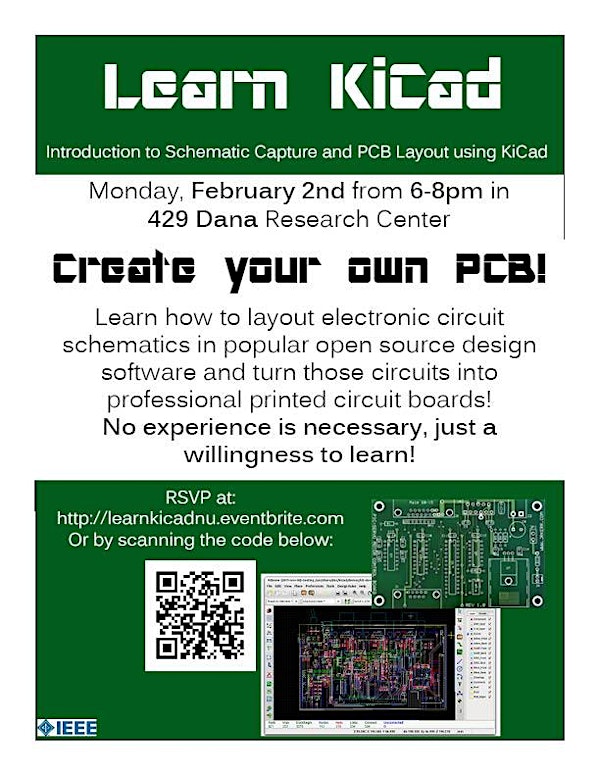
Actions Panel
Learn KiCad
Date and time
Thursday, February 5, 2015 · 6 - 8pm EST
Location
429 Dana Research Center
Description
Introduction to Schematic Capture and PCB Layout using KiCad
Learn how to layout electronic circuit schematics in popular open source design software and turn those circuits into professional printed circuit boards! No experience is necessary, just a willingness to learn!
**PLEASE READ**
KiCad is installed on the computers in 429 Dana. However, if you would like to use your own computer, please download KiCad at one of the following links (based on your OS) before attending the workshop:
Windows users navigate to:
http://iut-tice.ujf-grenoble.fr/cao/
and click on: KiCad_stable-2013.07.07-BZR4022_Win_full_version.exe
Linux users can find support at the main KiCad page:
Mac users can install KiCad from a package some guy built at:
Read the first part and follow instructions.